 In Copper’s last issue, I talked about possible upcoming changes to my lifestyle and living arrangements that might require me to rethink my large(ish) home stereo setup. In particular, whether I could possibly continue with a much smaller incarnation of the system that would still reasonably reflect my pursuit of what I consider to be the absolute sound. I’d been looking at several sub-$1K Chinese-made DACs that had been getting a lot of really good recent press. A couple of weeks ago, I reached out to one of those manufacturers, Gustard (pronounced "Goos-tard"), located in Shenzhen City in Guangdong, China. Gustard manufactures a variety of audio products, and the model that really interested me is the X16 digital-to-analog converter, which is a full-featured DAC that’s in a reasonably compact case. Its $499 MSRP is priced squarely in the middle of Gustard’s DAC lineup, and the X16 gets very high marks in many online discussions. The X16 also seemed to offer a feature set comparable to similar but significantly higher-priced DACs from other Chinese manufacturers.
In Copper’s last issue, I talked about possible upcoming changes to my lifestyle and living arrangements that might require me to rethink my large(ish) home stereo setup. In particular, whether I could possibly continue with a much smaller incarnation of the system that would still reasonably reflect my pursuit of what I consider to be the absolute sound. I’d been looking at several sub-$1K Chinese-made DACs that had been getting a lot of really good recent press. A couple of weeks ago, I reached out to one of those manufacturers, Gustard (pronounced "Goos-tard"), located in Shenzhen City in Guangdong, China. Gustard manufactures a variety of audio products, and the model that really interested me is the X16 digital-to-analog converter, which is a full-featured DAC that’s in a reasonably compact case. Its $499 MSRP is priced squarely in the middle of Gustard’s DAC lineup, and the X16 gets very high marks in many online discussions. The X16 also seemed to offer a feature set comparable to similar but significantly higher-priced DACs from other Chinese manufacturers.
 The X16 uses top-of-the-line ESS Sabre 9068AS DAC chipset, which handles digital files of every type, and provides full MQA decoding.
The X16 uses top-of-the-line ESS Sabre 9068AS DAC chipset, which handles digital files of every type, and provides full MQA decoding.As most of you are probably aware, most of the world’s supply of DAC chips has been seriously impacted by a fire a couple of years ago at the AKM facility in Japan. Most of the Chinese manufacturers had been using AKM chips in their DAC construction, which is in pretty stark contrast with many manufacturers of higher-end DACs, who seemed to almost always go with American-made ESS Sabre chipsets. Despite that, the AKM-equipped DACs were getting very positive reviews just about everywhere, and I was definitely intrigued. But in the aftermath of the fire, and after having exhausted their supply of AKM chips, most Far East manufacturers have switched to ESS DAC chips, and Gustard has followed suit. Surprisingly, they've implemented one of ESS’ top level, two-channel audiophile-grade chipsets in the mid-priced X16 DAC. After having only spent a little over a week with it, I’m convinced that it will definitely be the one that fills the DAC slot in my new, smaller, more streamlined system – or will occupy a prominent position in my current setup!
 Gustard's X16 DAC presents a very solid first impression.
Gustard's X16 DAC presents a very solid first impression.Gustard’s X16 DAC Arrives After a Bit of a Snafu
Almost two weeks passed since I contacted Gustard, and I hadn’t gotten a tracking number; I reached out to them again, simply to inquire as to whether the unit had indeed shipped. A couple of days later (it was a Tuesday, locally), I got an e-mail from them telling me that it had shipped the previous Saturday, and they provided me with a DHL tracking number. DHL’s website showed that a shipping label had been created, but that the package was not yet in their system. A customer service note stated that I should reach out to the shipper to confirm that they had called to arrange for a pickup. My particular home audio situation was a bit strained at the moment; my PS Audio Stellar preamp/DAC combo had suffered a circuit board failure, and had been away from my system awaiting a new board for almost two months. I don’t mean to whine, but I’ve been essentially dead in the water that entire time, and any DACs I had on hand were only 24/96 PCM capable, and I have no other preamp available to control the rest of my system. The Gustard X16 has balanced analog outputs and an analog volume control, so it had the potential to become something of a lifeline in the interim until my main unit reappeared. I had my PrimaLuna EVO 300 integrated tube amp hooked up to my Zu Audio Omen loudspeakers, but the EVO 300 doesn’t have enough juice to power the Magneplanar LRS loudspeakers that perform most of my heavy lifting. And I still didn’t have a DAC that would allow me to listen to any high-resolution digital files. That’s when a miracle happened; DHL picked up the package, and by the next day, it had departed Hong Kong, and arrived in Miami, Florida the following morning! Another notification told me that the X16 had cleared the initial stages of customs. Six hours later that afternoon, a notification informed me that there was a customs problem, and that I needed to contact DHL immediately to help in resolving it. No customer service would be available until Monday morning. To my great surprise, on Monday morning, another notification had shown up, informing me that the X16 had arrived overnight in Atlanta, and was currently on board a delivery truck headed to my home. I almost fell out of my chair!
The X16 DAC Is a Model of Good Construction and Engineering
Upon unpacking the X16, I was immediately impressed by the unit’s relative heft for such a compact device. It measures just a shade over 8.5 inches wide, a bit over 6.5 inches deep, and is 2 inches tall, weighing a surprisingly heavy 5.5 lbs. Right out of its shipping package, the X16 exudes the kind of quality of construction that ticks every one of my boxes – this unit is obviously not a toy. The fit and finish is simply marvelous, and the relative weight of the X16 guarantees that it won’t slip and slide about when connected with heavyweight cables, like my AudioQuest Yukon XLR output interconnects and the AQ Cobalt HDMI cable I use for my digital input connection.
 The X16's rear panel offers a surprisingly good selection of digital inputs and analog outputs for such a modestly-priced DAC.
The X16's rear panel offers a surprisingly good selection of digital inputs and analog outputs for such a modestly-priced DAC.All the inputs are digital, featuring the usual selection of USB, coax, and optical connections, as well as an AES XLR-type digital input, along with the one that makes me get a little weak in the knees – an I²S digital input. My Euphony Summus/Endpoint digital streaming setup was recently upgraded to include I²S connectivity; it’s definitely a superior digital signal delivery method, and I strongly recommend its use for those who have access. The X16 employs fully-balanced circuitry, and the outputs are all analog, including a pair of single-ended RCAs, as well as a pair of XLRs. It integrated perfectly into my own balanced system setup. The only other rear-panel input is a standard IEC power connector (I used an AudioQuest NRG Y3 power cable), and beside it, there’s a recessed sliding switch to choose between 110 or 220 volts. The unit arrived preset at 220 volts, but it only took a slight amount of pressure on the switch to move it to the 110-volt position (for use in the US). The power switch is located just to the right of the IEC input, and there’s a nearby connection terminal for attachment of the Bluetooth antenna. The X16’s front panel only includes the display window and a soft-touch volume wheel, for those who might need volume adjustment capability in their system (volume can also be adjusted with the supplied remote control). The X16 is available in black or silver finishes – the review unit arrived in black, and I found its appearance to be particularly handsome, and felt that it fit in nicely with my equipment stack. The X16 package included a standard USB cable, the remote control, and a Bluetooth antenna. Also included was a mini-CD disc containing the necessary computer driver for Windows users. The package did not include an AC power cable, there were no batteries for the remote, and there was no supplied operation manual. The X16 has a built-in high-quality linear power supply; I generally roll my own AC power cables with most new equipment, so the absence of a supplied AC cord wasn’t an issue at all. And I almost always have batteries of all types on hand. I had to go to Gustard’s website to download the manual, which was thorough, although the initial setup of the X16 is reasonably uncomplicated. Most of the information in the manual is for Windows users, and for those who use a freeware program like Foobar for digital file management. My Euphony Summus/Endpoint streaming setup is Linux-based (no drivers are necessary), and I use Roon for file management, so I could conveniently skip over the very detailed Foobar information in the manual. As fate would have it, the day before the X16 showed up, my repaired PS Audio preamp/DAC also arrived, and that made the setup of my normal listening system with PS Audio amps and the Maggie LRS loudspeakers a snap. Was it ever great to hear something approaching reference-quality music again after an over two month absence! Connecting the X16 to my normal system setup was fairly effortless; I put on some small-combo jazz music (set to repeat) and allowed it to play for a couple of days before doing any critical listening. I did sit down and take a quick out-of-the-gate listen; the initial sound quality was a bit harsh (a common online criticism) and somewhat clinical, but after a couple of days of continuous burn-in the X16 really opened up and began to sound supremely musical.
The Good — and the Not-So-Good
Before I get into a more detailed analysis of the X16, I want to highlight a couple of points that really jumped out during the review process. We’ll start with the Good:
- The X16 is remarkably well constructed, and is a really robust piece of audio kit that offers an astonishingly good level of connectivity at its modest price point.
- The included technology in the X16 is in line with DACs costing many times its modest MSRP, including a pair of ESS Sabre ES9068AS DAC chips, which are currently ESS’ top of the line 32-bit audiophile 2-channel chipset that includes full MQA decoding.
- The sound quality of the X16 is beyond reproach, even giving my venerable PS Audio unit a run for its money. Any file I played of any origin, whether PCM or DSD, possessed levels of fine detail, nuance, and musicality that simply shocked me in a $499 DAC.
- The front panel display type on the setup menu is almost microscopically small; I practically had to have my face directly in front of the X16 to be able to read the menu entries. It would have been really nice if the display window were large enough to accommodate a larger and more legible type font. And even though the display type for Bit and Sample rates is somewhat larger, it could have been even larger, so it could be seen from closer than a foot or so away.
- The I²S input switches cannot be adjusted in the setup menu. This is a capability that’s available in other DACs that are in the same range as the X16. This isn’t entirely Gustard’s fault; the I²S protocol has a number of different variations and implementations, and it just so happens that with my particular equipment, the DSD and PCM channel switches need to be set to the opposite of what was factory preset in the X16. The very easy workaround is that you simply switch the positions of the output cables from left to right. It works perfectly, but it’s a bit less elegant than having the option to fix this with software, using the menu.
- Full MQA decoding is only available with the USB input. I would have preferred full I²S compatibility, but I’m still on the fence about MQA anyway, so it’s not a big deal.
 The X16 is compact alongside the standard-rack-width PS Audio Stellar Gain Cell DAC/preamp.
The X16 is compact alongside the standard-rack-width PS Audio Stellar Gain Cell DAC/preamp.Digging Into the X16’s Feature Set
For my initial listening, I set up the X16 as the principal DAC in my restored main system, and connected the Euphony Summus/Endpoint streaming system via the I²S digital input. I then downloaded the X16 manual and read through all the pertinent information. Gustard’s main page on their website is entirely in Chinese, but hovering over the various menu options will reveal an English language pull-down to access some of the information in English (much of it isn’t translated, however). I then used the menu button on the supplied remote to access the menu screen on the X16’s front panel display. After basically getting on my hands and knees to get close enough to the display to read the available functions, I also figured out that you need to make your selection fairly quickly, or the menu rapidly returns to the default setting. If you’re using the X16 in a desktop setting, which would probably be more common for most users, the visibility (or lack of it) of the display is less of an issue.
First of all, you’ll need to cycle through the digital inputs and make a selection (I²S for me). The next option is for the PCM digital filter; there’s a choice of three, and the default selection is “L-Fast,” which stands for Linear Phase Fast Roll-off. The manual describes it as the most accurate and acoustically neutral filter, and after experimenting with all three, my ears agreed and I chose it for all my listening. The next option is for a setting called “NOS,” which is set by default to the “Off” position. As a long-time tube amplification user, in tube jargon, "NOS" generally refers to classic tubes that are "New Original Stock,” which are unused old tubes from the glory days of tube production. But in terms of digital-to-analog conversion, NOS refers to “No Over Sampling,” and if you want to hear all your high-resolution PCM and DSD files natively (definitely my preference!), you’ll need to set the NOS to “On.” Otherwise, 8x oversampling is employed on all files, which may or may not be a good thing, but most of my experience in this area tells me that I want to hear my high-resolution files in the most unvarnished state possible. The next menu choice is for “BT Power,” or the Bluetooth control function; you can set it to a constant on or an auto function, depending on your needs. Next up is “Phase Invert,” and the default setting is “Disable,” which is the US standard; setting the Phase Invert to “Enable” changes it to the Japanese/European standard. If you’re using a fully-balanced rig (as I am), you may need to check your XLR pin configuration to confirm the correct setting. The last two settings are for the front panel LED display, and whether you want the display constantly enabled, or auto-on and off, and for setting the brightness of the display. I chose constantly on, and the brightest display level (8). I know a lot of people tend to listen to their stereo rigs in subdued lighting conditions (I generally do), and prefer to avoid glaringly bright LED displays, but in this case the display level could have been even brighter and I would have been much happier.
 Gustard emphasizes the X16's I2S configuration. Unfortunately, no customization is allowed.
Gustard emphasizes the X16's I2S configuration. Unfortunately, no customization is allowed.At this point, everything was basically ready to go, and I switched on some music to get a quick first impression of the X16. Despite the fact that the unit needed to be burned in for a couple of days, I still took a listen, and noticed right away that the left and right channels were definitely reversed. After confirming that all the cable connections were correct, I recalled having recently seen some information on another manufacturer’s site about frequent mismatches with I²S implementations. I’d run into the same thing myself in another situation, where the PCM channels were correct, but DSD playback was reversed. Fortunately here, the incorrect channel assignment was identical for both PCM and DSD, so it was a simple fix to switch the left and right interconnect cables, and all was right with the world again. As I mentioned above, some manufacturers offer software options to correct for I²S mismatches, but that’s not an option with the X16. Which I found to be curious, because Gustard features a prominent graphic on their website that highlights the I²S pin configuration. After making the cable switch, I let the music play for a couple of days and then began my critical listening to get a more in-depth opinion of how I felt the X16 sounded.
Listening Results

I’ve ripped the DSD layers of over 500 SACDs over the last six months, and have also made a number of new SACD acquisitions, including a Japanese SHM SACD of Elton John’s Goodbye Yellow Brick Road. I thought its DSD files would be a good starting point to hear how the X16 handled well-recorded rock music. Upon playing the opening track, “Funeral For A Friend/Love Lies Bleeding,” I was immediately struck by how very powerful and organic the DSD track sounded via the X16. But the moment that really grabbed my attention came on the track that followed, “Candle In The Wind,” where Elton’s voice was presented with much greater levels of nuance and more detailed phrasing than I ever recalled hearing in this performance. His piano came forth from the loudspeakers with such utterly live in your room realism and presence that I sat motionless for the duration of the song. I was absolutely gobsmacked, to say the least!

Next up was my DSD file from the Universal Japan SACD of Deep Purple’s classic Machine Head. Now, I’ve heard this music countless times, but on the opening track, “Highway Star,” I couldn’t believe the bruising muscularity, momentum, and drive as presented by the X16. Roger Glover’s classic bass riff, Ritchie Blackmore’s searing guitar, Ian Gillian’s piercing, banshee vocals, and especially the power of Ian Paice’s pounding drums were elevated to a potent level of punishing intensity. The performance even bettered that of my original Warner Brothers LP by a wide margin. Machine Head isn’t an audiophile quality recording by any stretch of the imagination, but the DSD tracks via the X16 came closer to that standard than any previous digital version I’ve ever heard. I ended up listening to the entire album, and it was quite an intense sonic rush!
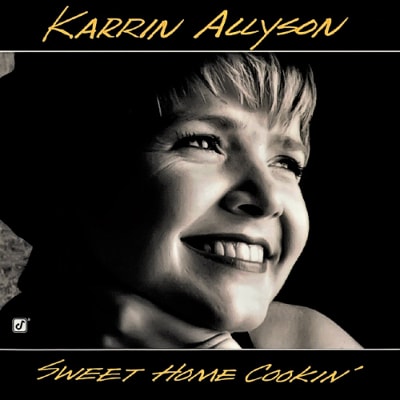
While on my ripping tear this summer, I had missed the SACD in my collection for Sweet Home Cookin’ by noirish jazz singer Karrin Allyson. When I ripped it and remedied my mistake, I was definitely underwhelmed by a first listen to the DSD files on my normal system. I decided to give it a listen on the X16, and the track I chose was “I Cover The Waterfront,” where Allyson’s smoky-sweet alto voice is on perfect display. The excellent cast of supporting players, including Bob Cooper on tenor sax and Alan Broadbent on piano, was presented with a more tangible level of realism with the X16 inserted into my system. I have a number of Karrin Allyson’s CDs, and they’re all generally excellent, but I always felt she suffered from a bit of a sophomore slump on Sweet Home Cookin’, her second release. Hearing the DSD files over the X16 has me definitely rethinking how I rank this disc in her body of work, and I’m now digging into more of her catalog of titles.

I don’t want you to get the impression that I only listen to DSD files. Actually, the vast majority of my collection and the bulk of my listening is done with rips of 16-bit/44.1 kHz Red Book CDs, and a disproportionate percentage of those are classical music titles. One of those titles is an album of Shostakovich Piano Concertos from Harmonia Mundi and Russian pianist Alexander Melnikov. This is a shockingly good recording whose sound rivals that of many higher-resolution formats. Upon taking a recent listen via the X16, I was astounded by how robustly the orchestral crescendos were rendered, and by the palpability of Melnikov’s grand piano. In between the two concertos, there’s a really great performance of one of Shostakovich’s Sonatas for Piano and Violin, and the interplay between Melnikov and violinist Isabelle Faust is breathtakingly beautiful. I’ve always known this is a great recording, but I just didn’t remember it sounding quite this good before, and yes, CD-quality files are rendered with superb musicality by the X16.

Staying in the Alexander Melnikov groove, Harmonia Mundi celebrated the 100th anniversary of the death of composer Claude Debussy in 2018 with a whole series of recordings from their roster of artists. I played Melnikov’s entry in the series, Debussy’s Preludes, Book II, and as I listened to this recording I’ve played many times over the last few years, I experienced another moment of near-catatonia. I was literally unable to move as I listened, and was nearly awestruck by the unparalleled level of realism of Alexander Melnikov and his piano. I own a number of really good recordings of solo piano, and I consider solo piano recordings to be an excellent indicator of any system’s ability to accurately portray complex and demanding music. Played through the X16, this Melnikov Debussy recording has definitely moved towards the top of the demonstration list!

Another really superb recording that I reviewed in Copper Issue 144 is jazz pianist and vocalist Patricia Barber's latest release, Clique. I've ripped the DSD layer of the SACD disc, and I also have the 32-bit/352.8 kHz DXD files. I had the following to say about this excellent release then: "Clique is an exceptional recording; one of those rare events where all elements of the creative process combine to yield a record of perfect performances and technical brilliance. Clique is a truly outstanding listening experience." The DXD file is easily the finest-sounding digital music file on my entire music server, and it reached a new level of magnificence when played with the Gustard X16 in my big system.
Conclusion
While I hoped for good things from the Gustard X16, I wasn’t prepared to be blown away by its impressive build quality, musicality, and most importantly, it’s superior sound quality. And I can’t begin to tell you how many times I was literally stopped in my tracks by the almost hyper-realism of the X16’s portrayal of the music. It often revealed surprising levels of previously unheard detail in performances I'm intimately familiar with. And despite my grumblings about what I felt were a few technical glitches, I’m heavily focused on sound quality above all else, and the X16 certainly gets top marks for that. While my review to this point has focused on the X16’s integration into my current high-end audio system, next issue I’ll cover more of my experiences with it in the compact system I’m putting together for my possible upcoming alternate reality. Generally, in my reviews, I tend to focus on the affordable spectrum of audio equipment, and often find myself referring to a particular piece of kit as my “budget reference.” That’s definitely true of the X16 – it’s without a doubt my new budget reference for digital-to-analog converters. The fact that it features a pair of top-of-the-line ESS Sabre ES9068AS DAC chips at its $499 MSRP is almost incomprehensible to me. And I’ve seen it available online for as low as $449, making it an even greater bargain. In the Gustard X16, I’ve found my new reference, period – it comes very highly recommended! Gustard X16 digital-to-analog converter: $499.00 MSRP (USD), www.gustard.cn All images courtesy of Gustard, ESS, and the author.



