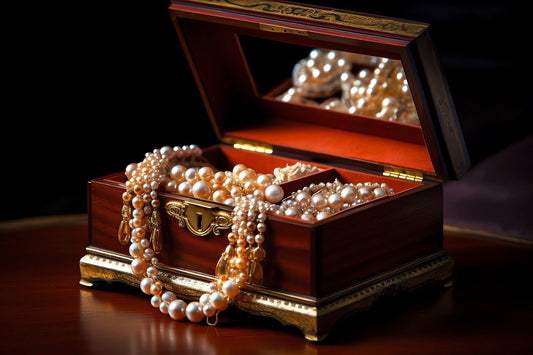NAS, serving music
by Paul McGowan
Network Attached Storage devices (NAS) are hard drives that can attach to, and be accessed over, a home network or even the internet. To manage that feat they include a built in computer, which handles all the work of preparing data into a form acceptable to the network.
But that internal computer can often times do even more than just prepare data. It can also serve music, something no other external hard drive can do.
Serving music over a network requires a computer with a program specific to the task, just like transferring music requires a computer and program specific to that task. The two tasks are different. And this is an important distinction to understand.
Transferring data over a network does not depend on what the type of data are. NAS transfer word documents just as easily as they transfer music, video or, actual programs. To a NAS with its basic file transfer program running on its internal computer, data is data.
Serving music is different, and requires a specialized program. It's not that musical data is fundamentally different than any other type of data. It is not. It's just that in order to keep everything working well in a complex digital world, we need to be very specific with what we choose to play in our DACs. We don't want to try to play a word document in our music player. It would foul the works, like trying to burn diesel in a gasoline engine. It pays to be selective.
In 2003, our old friend Sony, who have always been on the forefront of digital home entertainment (they, along with Philips invented the CD and S/PDIF format), built a protocol for selecting specific data over a network, like audio, video, etc. That protocol was DLNA, an acronym for the Digital Living Network Alliance. They formed a committee to spell out rules and standards. The end result of that committee's efforts created yet another acronym, UPnP (Universal Plug n Play).
The upshot of DLNA is that multimedia devices like game consoles, home theater systems, speakers, storage devices, audio players, and smartphones can talk to each other over a home network. And what do they talk about? Compatibility between devices and capabilities. Who gets along with who, and what can compatible devices offer to each other. When it's all working well, a UPnP based network music player connects only with a UPnP equipped NAS that contains music. So, if I have two UPnP equipped NAS on a home network, one filled with video files and word documents, the other with music, my network audio player sees only the music and ignores the video and other file types.
Like a guard protecting the entrance to a fancy neighborhood, UPnP standards make sure only those acceptable to the neighborhood are let through the gates. Video can't go into the music's neighborhood.
Tomorrow we will start down the rabbit hole of learning about UPnP and DLNA.
- Choosing a selection results in a full page refresh.
- Opens in a new window.