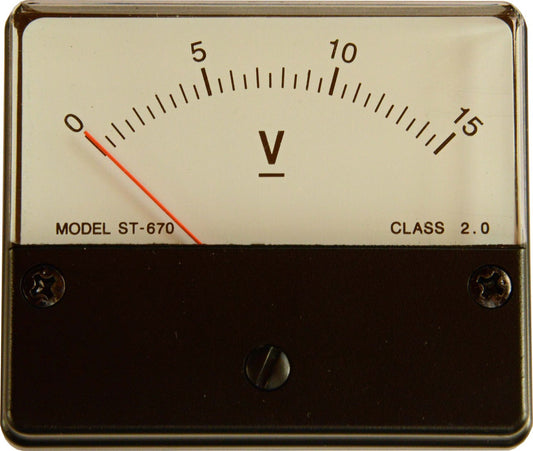- NAS with a DLNA server installed (most have them already)
- iPad or Android mobile device
- WIFI router
- DAC that can accept an ethernet cable
NAS, choosing the right one
by Paul McGowan
In yesterday's post I detailed the four elements of a basic network music system.
- Choosing a selection results in a full page refresh.
- Opens in a new window.