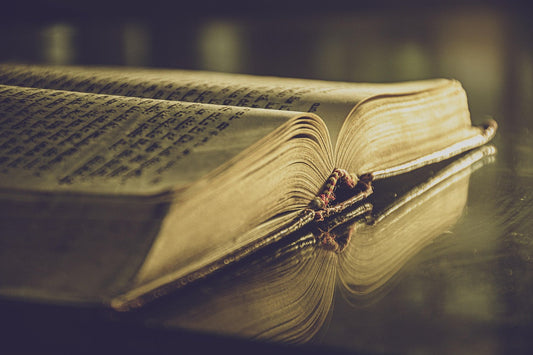How to control image size
by Paul McGowan
The stereo image seems almost magical. Two boxes create an entire holographic three-dimensional soundstage covering the better half of your room.
A proper center image is as palpable as either the left and right speaker, yet there's no box from which sound comes from. If you didn't know better you might think its sorcery.
This stereo image can be so realistic that we mentally measure the size and shape of instruments and singers. When they're lifelike we're happy. When they're too big or too small we notice. What can we do about improper image size?
The easiest cure is found in the volume control. Too loud bloats image size and the opposite happens when the level's set too low. For the longest time, I marked the tracks on my favorite music with the exact volume setting for perfect image size. This worked great for a given set of circumstances, like the number of listeners. Mine was set for single listening. As soon as more bodies absorbed more sound those numbers had to be adjusted.
This is where we have to rely upon our hearing and memory.
If volume doesn't fix the problem, you'll need to reposition your speakers. The easiest way to do that is to start with a well recorded single voice track. Jennifer Warnes Famous Blue Raincoat has quite a few, as does many of the fine recordings from Blue Coast. Use the volume control to set the human voice to what would be natural if that person were in the room. Then adjust the speakers through toe-in/out until that voice is the exact size you think it should be.
Once you get image size dialed in, you shouldn't have to mess with setup again, only level adjustments.
Have fun.
- Choosing a selection results in a full page refresh.
- Opens in a new window.