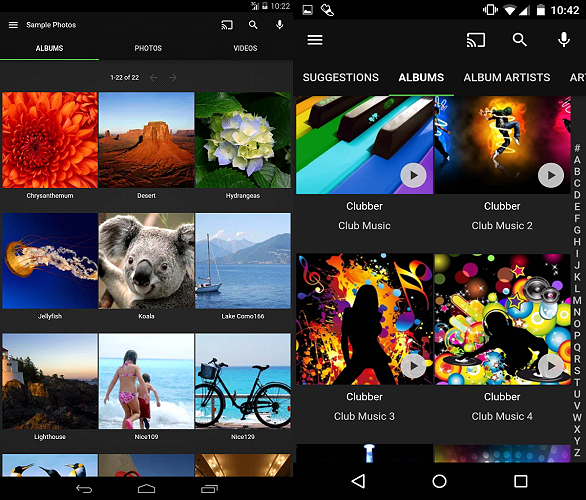In Part One (Issue 147), we looked at the value of improving your computer audio sound by routing the output of your source to an external DAC, which can be used not only for disc playback, as many listeners do, but also for enjoying streaming audio and playing locally stored music which you may have on your external NAS (network attached storage) hard drives or other devices. Using an external DAC can be much more rewarding than being limited to the sound of the built-in DAC in your receiver or integrated amp.
This is a given for most audiophiles and is part of the pursuit of an ever-improved sound. After all, dedicated hardware often yields better results, although those of us who are new to computer or high-end audio may not be aware of this fact. Of course, budget and taste come into play when finding a DAC that you personally like the characteristics of – forward or relaxed-sounding, hyper-detailed or more analog-like and so on.
However, as I found out when I connected my Oppo UDP-203 universal disc player to my system (from my NAS Ethernet port to the UDP-203’s Ethernet port, then routed to my external DAC,) which gave me the ability to access an on-screen menu, there were some rather persistent niggling limitations – specifically, in displaying the playback order of track listings. This can be frustrating when all you want to do is play the album in the song order designed by the artist, but some devices (such as my Oppo) will list the album tracks, but not in the order that they appear on the original album, particularly after they’ve been ripped from a CD. This problem may occur with other files types stored on the NAS as it rewrites files or writes them to new locations on the drives.

QNAP TVS-882ST3 NAS drive.
Some may suggest that the obvious solution to this is in recognizing that (using my situation as an example), the Oppo lists tracks in an alphabetical order and that the work-around is to go in and rename the tracks with an alphabetical prefix that matches the album listing order. However, this does not really solve the problem, and you could spend hours re-labelling thousands of songs with new prefixes! Not what you want to be doing to all of your files.
Some may also suggest that by “padding” the song title out with the naming convention of “01 Title of the Track,” “02 Title of the Track” and so on is the answer. You would be forgiven for thinking that this naming convention will solve the problem, because then the song title listings would be in numerical order, but as we said, the OPPO lists alphabetically. However, a problem still persists even if you do this “padding” for both alpha and numerical prefixes. Why? The problem occurs because the tracks are played back in the order in which they were written to the hard drive, not the order that they appear on the CD, and this is what the player “sees” as the trigger for playback information. What a nightmare! How does this happen in the first place?
The problem arises when information is transferred from one location to another, or is re-written to the same location. The data information in the blocks of the hard drive are preserved, but the track order may be lost. As noted, it occurs because the order in which the songs were written to the drive becomes the default order of playback. This default order may be the same as the track listings when first written to the hard drive and so initially you may not encounter any issues. This problem may occur later however, whether transferring your ripped CD tracks to a NAS drive for the first time (when transferring them from your main PC hard drive for example), backing up data on an NAS when configured as a RAID-paired drive, or transferring data from a failing drive to a new replacement hard drive.

Buffalo Technology TeraStation 3420DN NAS drive.
The new (or existing drive receiving the re-written data) doesn’t take into account the CD playing order because there is no operating system or software telling it that the order information is significant. No matter what you do, the listings can’t be reordered as per the CD.
How can we solve this?
One way, which I’ve found to be very rewarding, is the use of a media streaming software program called Emby.
Contrary to some sometimes-touted misinformation, Emby (and another popular software app, Plex from Plex Labs) does in fact allow you to play your music at home on your local network for free (and not just for a one-minute sample). Emby is “lighter and leaner” than Plex (which some feel has become progressively bloated) and yet remains highly customizable in the way it displays album and song information, and in the layout you choose. It’s relatively easy to download the software package and install it on your NAS, smart TV or mobile device.
Once you have assigned the appropriate permissions and pointed the software to the path your NAS files are on, it quickly and intelligently populates your music folder.
Why do I like Emby? There are several reasons, but the primary one is that it allows me to directly stream to my Oppo UDP-203 and then to my external DAC. Another is that the file organization and accessibility to my music library is so well-presented, and actually fun to navigate through. Emby removes the headaches of the erroneous file listings and track order problems I’d suffered with previously.
Emby also makes everything look attractive. (The header image for this article is an Emby interface.) And now that it’s presenting my library accurately with appropriately labelled metadata, it is reintroducing me to more of my music, which had been unintentionally collecting virtual cobwebs. It just looks and feels great, and provides you with album artwork, band information, music suggestions, and frequently-played and recently played options, all as part of the default skin. It feels like the programmers really care about the end-user interface and experience. Emby is particularly nice to use on a tablet, because of the obviously larger album cover artwork that’s mildly reminiscent of enjoying vinyl gatefolds.
Yet another reason that I like Emby is that it allows you to easily view your music from so many categories. I tend to always reference my music by artist or by folder, but instead I can now look at my collection from new angles; for example, listed by composer, and then read their biographies and additional notes. It’s a real education, especially while listening to their music at the same time. Then you can look at the More Like This category as further suggested listening. Admittedly, the recommendations are limited to what your pre-loaded content is, and doesn’t include references to other libraries from Tidal, Spotify or others, but you can follow threads through your existing music collections in new and perhaps unexpected ways, that could lead you from George Gershwin to Al Di Meola or from Steve Morse to Frost*. (Yes, the asterisk is part of the band name!) It’s a new delta to find down the musical river, and makes for a great detour to my usual listening journey. If it’s true that we listen to 20 percent of our music collection 80 percent of the time, then the More Like This feature serves to season your listening diversity.
One small word of advice: it can be a good idea to run Emby in its initial state for a while, and then customize the display and interface after you have confirmed that everything actually works as intended, rather than spending a couple of hours tweaking all your personal preferences and layout choices only to discover it won’t play your music for some rogue network reason that you can’t solve. This was not my experience, however. Emby has been robust in my system, but it may be practical to do a test run first.
Emby’s behind the scenes library management system is also clean and not overly complicated. When you launch it from the app’s home menu, it has a vibe about it that is reminiscent of Roon, without perhaps being quite as exhaustively magazine-like or linked to other streaming services. Did I mention that Emby is also free? (At the time of writing, Alexa voice control is also under development, and I imagine this will naturally be part of the add-on applications that come as part of an optional Emby version that accommodates for-purchase extras.)
In our next article we will consider some of the best value steaming services and how the competition between them is good for us, the listener.
Header image: Emby interface, from the Emby website.