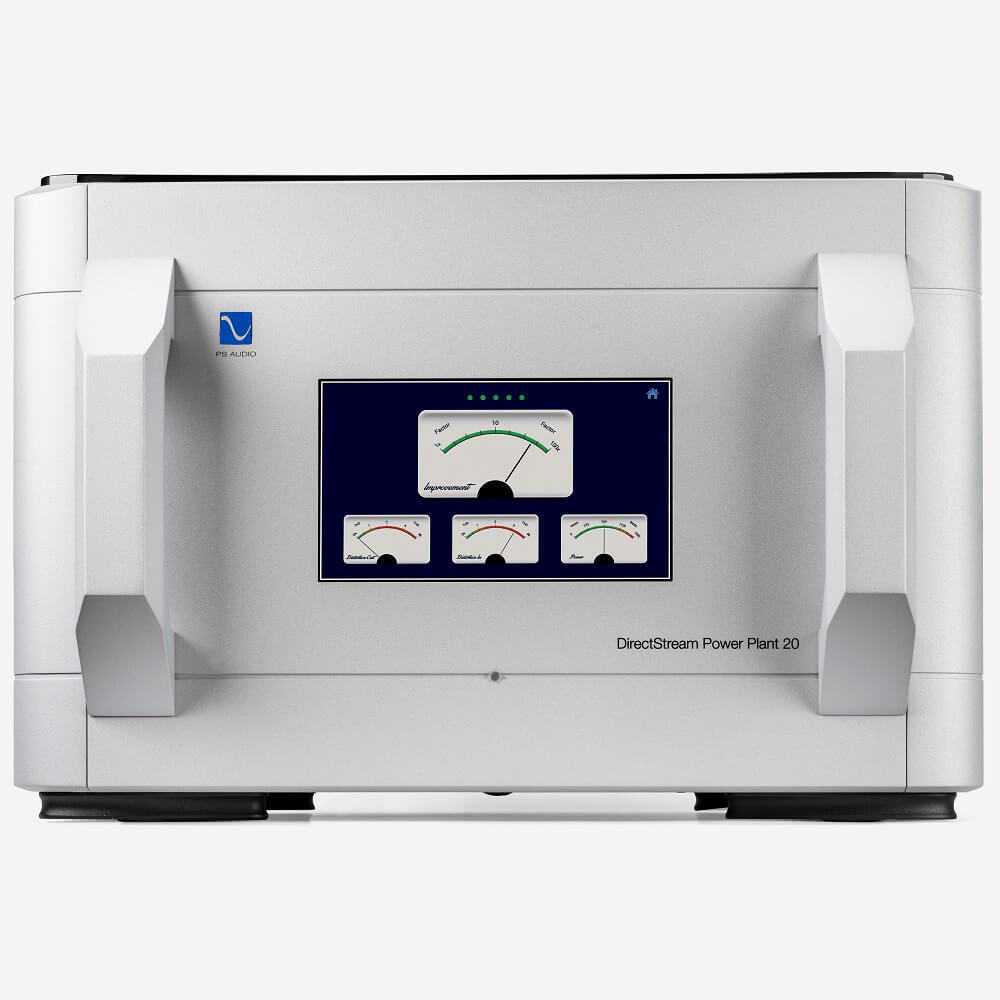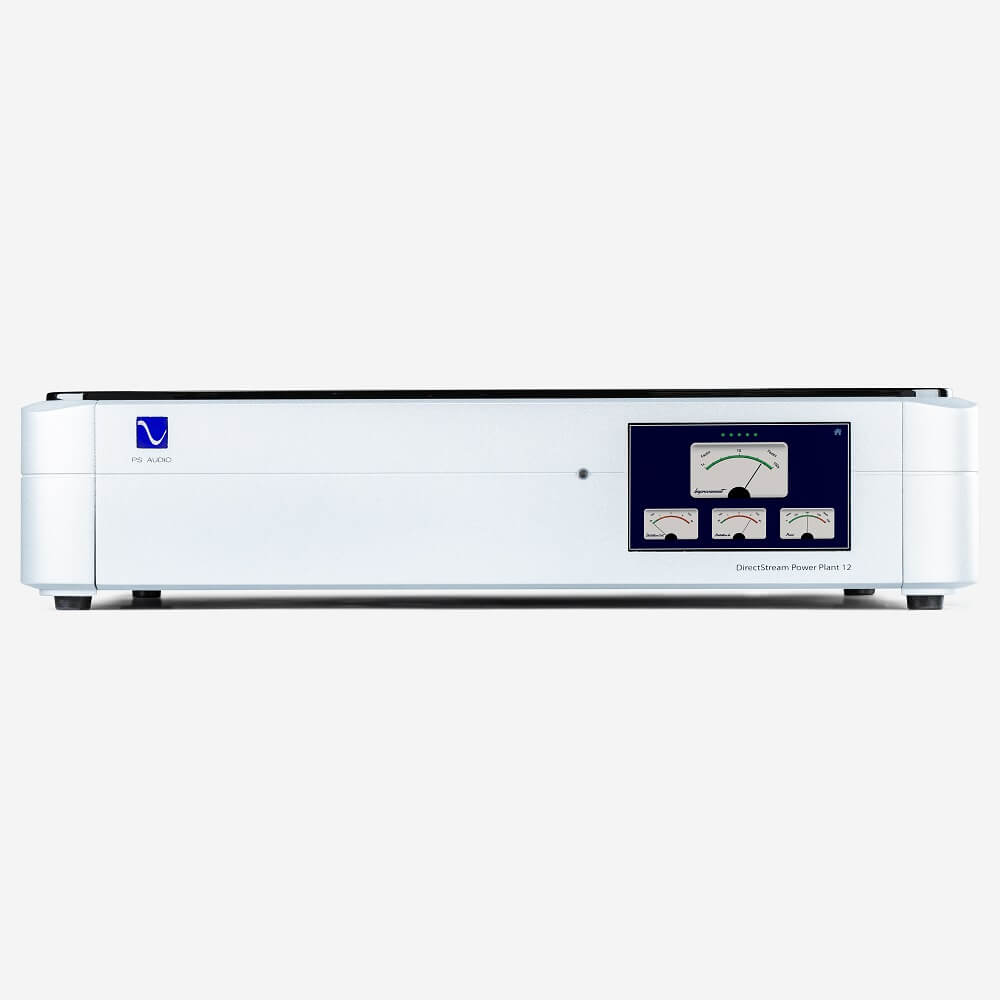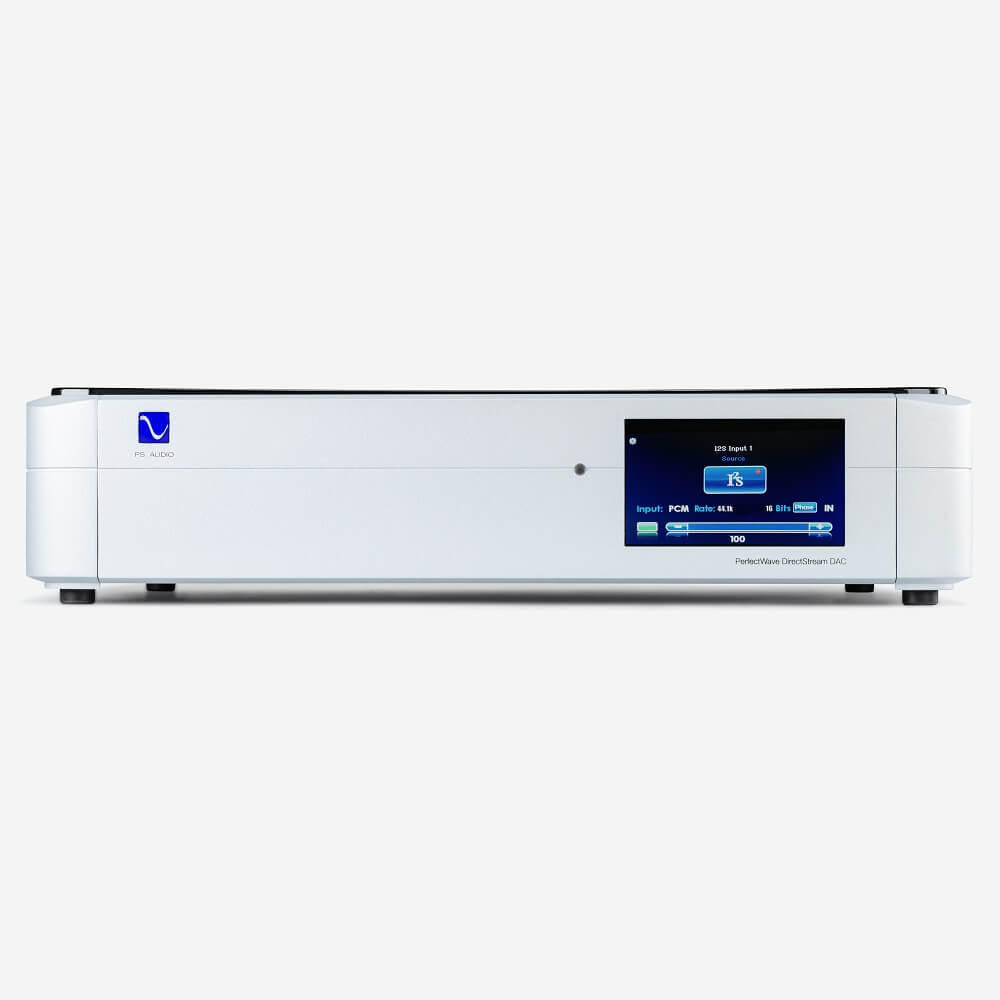Downloads
-
Latest Product Firmware
Latest Firmware
-

StellarGold DAC v2.6.1
Download -

StellarGold Preamplifier v2.3.0
Download -

AirLens v2.7.0
Download -

PerfectWave DirectStream DAC MK2 v3.1.0 with Massive
Download -

Stellar Strata v2.3.0
Download -

PerfectWave SACD Transport v2.4.4
Download -
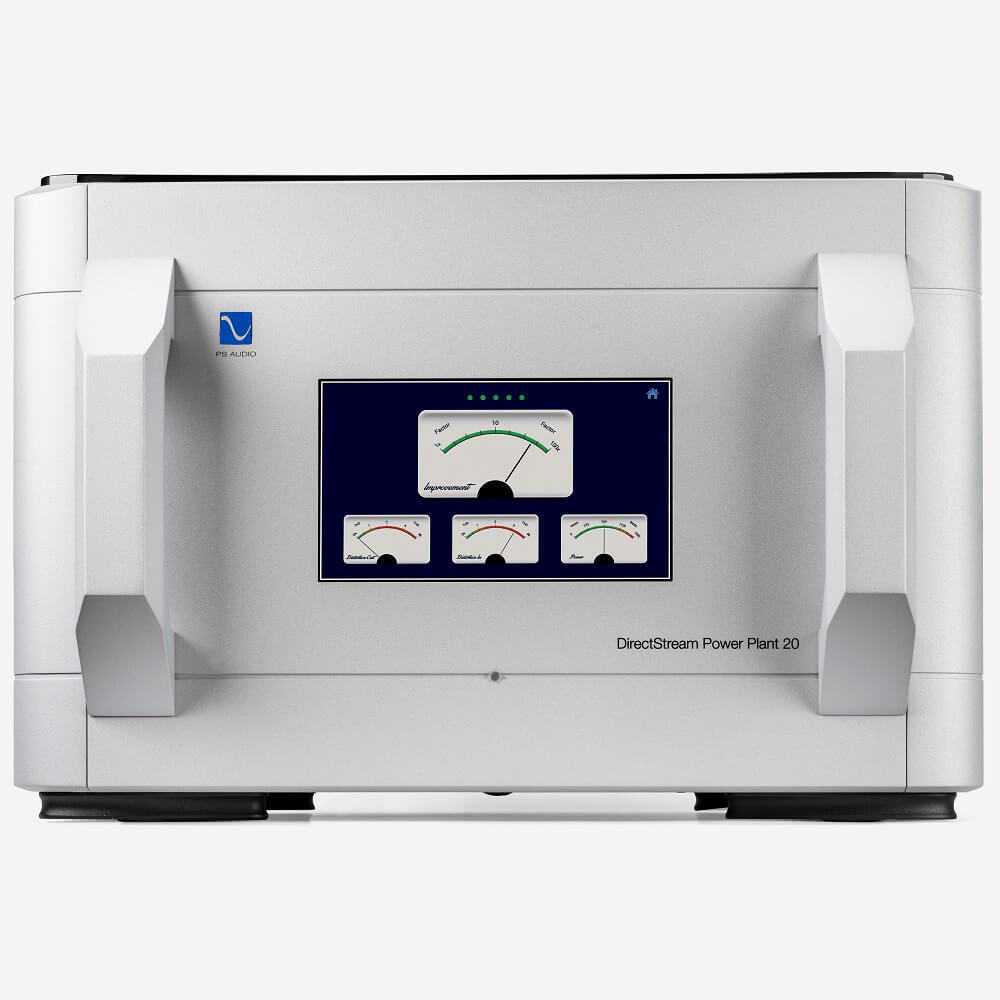
DirectStream Power Plant 15 & 20 v1.25
Download -
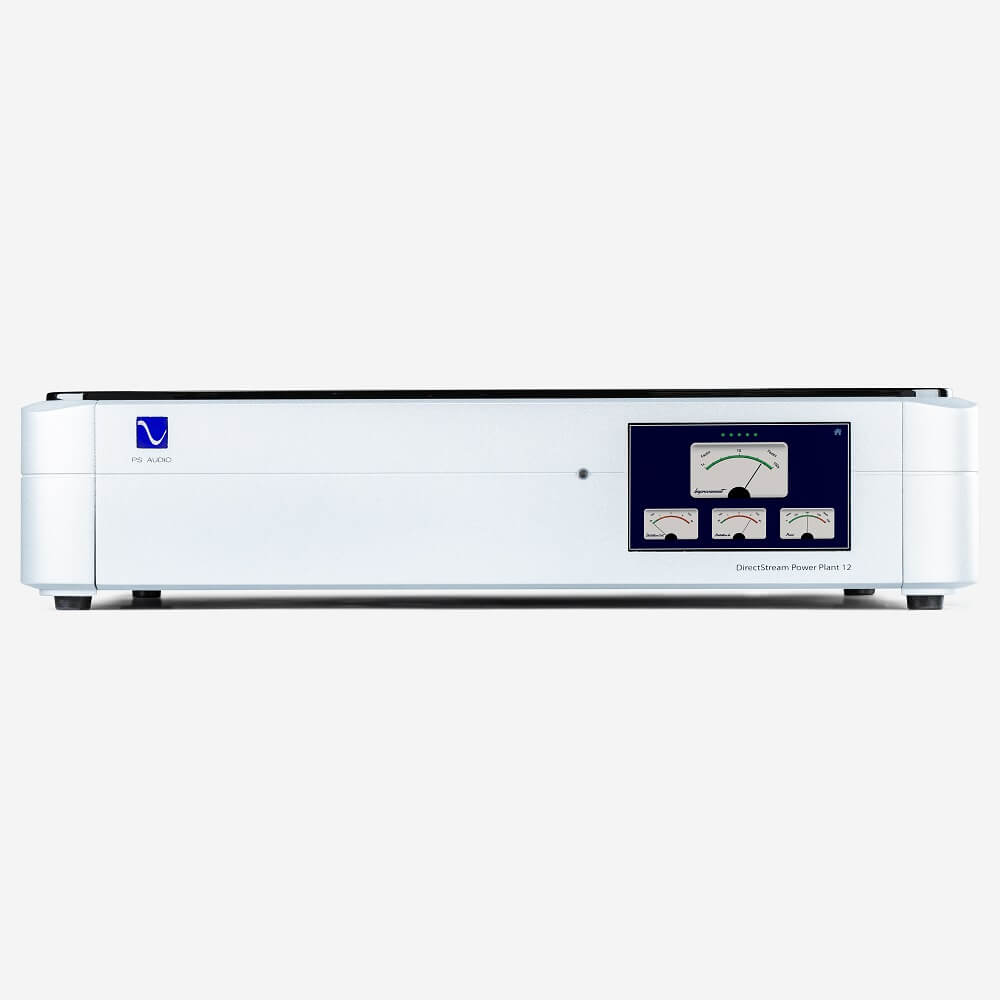
-

-

-
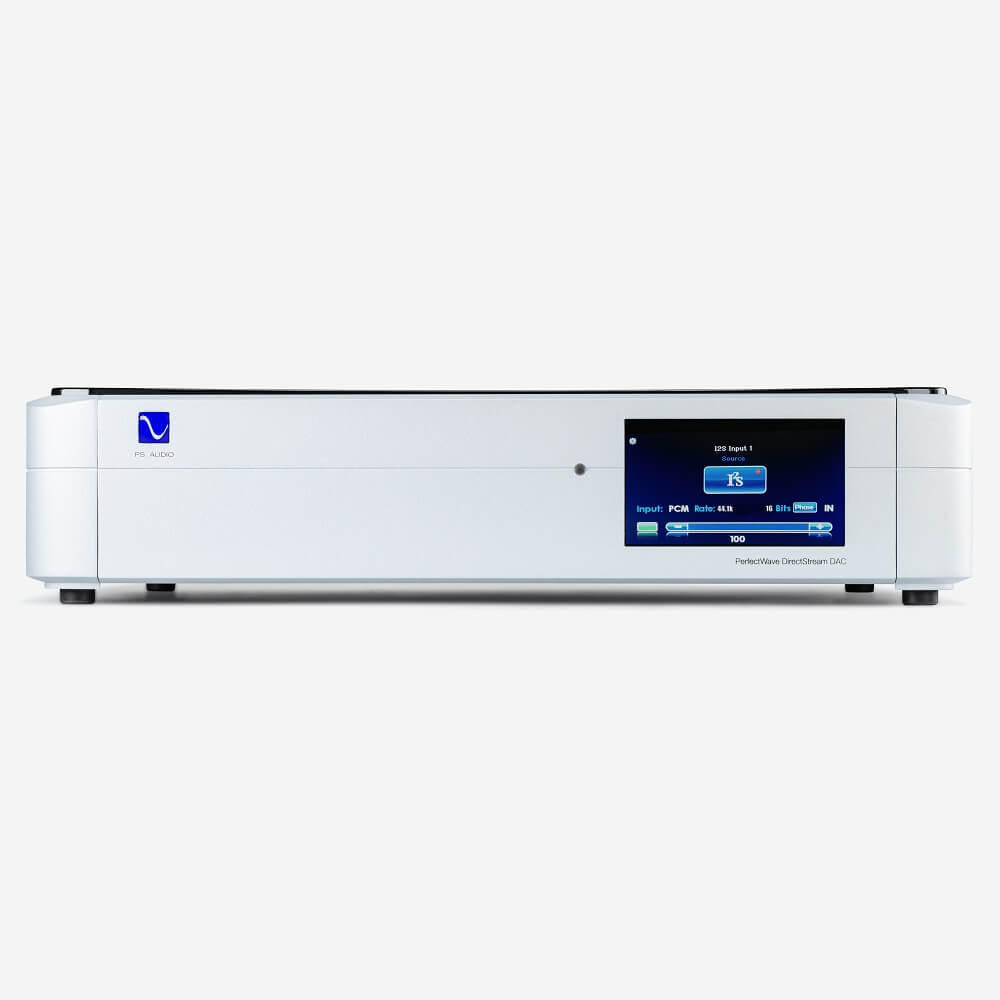
PerfectWave DirectStream DAC Sunlight
Download -

-

PerfectWave Transport v1.24
Download -

NuWave Phono Converter v0.55
Download