I have had the SweetVinyl SugarCube SC-1 Plus going on three months now. In my last article about the SC-1 Plus (Issue 154), I explained the SugarCube’s functions, and gave my initial impressions of how well it removed pops and clicks from records.
I am happy to say that the SC-1 Plus has been exceeding my expectations each time I play a record – its effectiveness never ceases to amaze me, as well as its transparency. (Other SugarCube models are available, including two with built-in phono stages.) The journey back through my record collection has been a revelation. Many records I had given up on are now getting played regularly:
- That handful of noisy Maynard Ferguson records on Roulette.
- A decades-old (and long-ago mistreated) local ballroom dancing record which I grew up playing.
- That allegedly “really nice near-mint pressing” of Genesis’ Wind and Wuthering I purchased that was peppered with minor scratches.
- A Mobile Fidelity cut of Supertramp’s Crime of the Century that had an unfortunate “fumbled on the way to the turntable” incident decades ago, inflicted upon the album’s first track.
Just a quick adjustment to the SugarCube’s click and pop removal setting is all that is needed. Leaving it on its recommended default setting of “3” is often perfect, with the more unfortunate records needing it tweaked higher.
I have also stepped up my vinyl digitizing project. I have hundreds of records which have never had a digital release, and it is a relief to finally be able to archive them digitally and play them back on any system in the house, or copy them to a 512 GB SD Card to play in my daily driver. The SugarCube saves me a lot of editing time. In the past, the click and pop plugins for my sound editor needed a lot of fussing to get them set to a level that wouldn’t harm the music, but remove as much of the noise as possible. The SugarCube is advanced enough that one quick adjustment dials in as much repair as needed. Once recorded, I open the file in the editor, split the tracks (fading to zero between tracks), trim the ends, and the editing is done in minutes. Another couple of minutes to tag the files (using MP3Tag and accessing data from Discogs) and the job is completed. All told, I can have an album ready to use within 15 – 20 minutes.
The SugarCube has a couple more tricks up its sleeve.
Another feature available to clean up records is the SVNR – SweetVinyl Noise Reduction – system that helps reduce any steady-state noise that exists behind the music. It is simple to use, but it does require you to access the feature through a phone/tablet app or a web browser – there are no front panel controls for it. To use SVNR, you first press the “Start” button in the app. Second, lower your stylus to the record. The lead-in groove is then sampled to create a fingerprint of the background noise. Finally, adjust the amount of noise reduction using a slider in the app.
Traditionally, I am not a fan of any type of noise reduction like this. And I would generally not use it on most of the records I own. I have used a similar type of noise reduction in software (as plugins for a sound file editor), and have always found them to be overly intrusive, leaving behind numerous digital artifacts and sucking the life out of the music.
However, I have found that SVNR is the least-intrusive, if not the most invisible, noise reduction system I have used, compared to similar filters on a computer that have always left noticeable artifacts behind. Used on older, beaten-up records, where hearing the music cleanly is a revelation, the SVNR does an impressive job. It is kind of spooky to hear a trashed record come out playing so clean. Adjusting the SVNR is a tradeoff, since too high of a setting may create a closed-in sensation to the sound. It is almost unnaturally quiet. But set properly, it can help the worst of records sound much better.
Listeners with better ears than mine may be able to hear some detrimental effects of using SVNR, but aside from a few traces here and there, I heard none of the gross artifacts I’ve heard in computer-based filters I have tried. For records with an already low noise floor, SVNR is unnecessary. I reserve it for only the worst of the records I own. In their documentation, SweetVinyl points out that SVNR is made for any type of steady-state noise, including from tape and 78 RPM shellac discs. Not having either source in my system at the moment, unfortunately, I cannot experiment with them.
With highly-compromised records, though, it is a pleasure to hear decades of noise stripped from the music. The process is not perfect, and as I’ve mentioned before, the unit cannot fix record wear (groove burn), skips, stuck grooves, long scuffs, and certain types of low-level background noise. But the noise it does remove greatly helps in listening to these old records. Stored in my basement are a couple of boxes of older LPs from my parents’ collection that have seen better days, and the small number I have retrieved, cleaned and played through the SugarCube have really surprised me.
One example is a record my dad purchased probably back in the mid-1960s when ballroom dancing was still popular. A local band, led by Frank Lozano (performing as Panchito and His Orchestra), recorded this set of dance tunes for a small local label (Hanf Records) named after the label owners’ dance studio. Having come across the familiar pink and black jacket, it took me back to a childhood of playing any record in the house that I could get my hands on. And in those years, putting records back in their jackets was not a priority.
Here are two tracks, and a portion of a third, from side two of the record. The first sample was processed through the SugarCube SC-1 Plus on some of its highest settings, where the sample that follows is without the SC-1 Plus working its magic. You will still hear some of the damage on the record, but most of it has been removed. Highlights to listen for are the beginning of this sample, then at 2:40 and 4:50 between the tracks – the amount of noise removed in silent sections is noteworthy. Starting at 5:40 is the unprocessed sample, with the second and third track transitions at 8:20 and 10:30.
You can also check out some complete albums I have digitized by Randy Van Horne and his Swinging Choir, The Buffalo Bills, The Julius Wechter Quartet and J&K (J.J. Johnson and Kai Winding).
Finally, let’s talk about the connectivity of the SC-1 Plus. It offers a full set of digital outputs, both optical and coaxial S/PDIF as well as a USB output that can connect to a computer or external DAC. (In my system, I run the coaxial output to a PS Audio DirectStream Junior, with the USB output going to a nearby computer.) The routing controls are found in the phone/browser interface. Visual feedback is shown on the Routing page in the browser or app.
The default option which most owners will use is the click and pop repair between the SugarCube’s analog-to-digital and digital-to-analog converters.
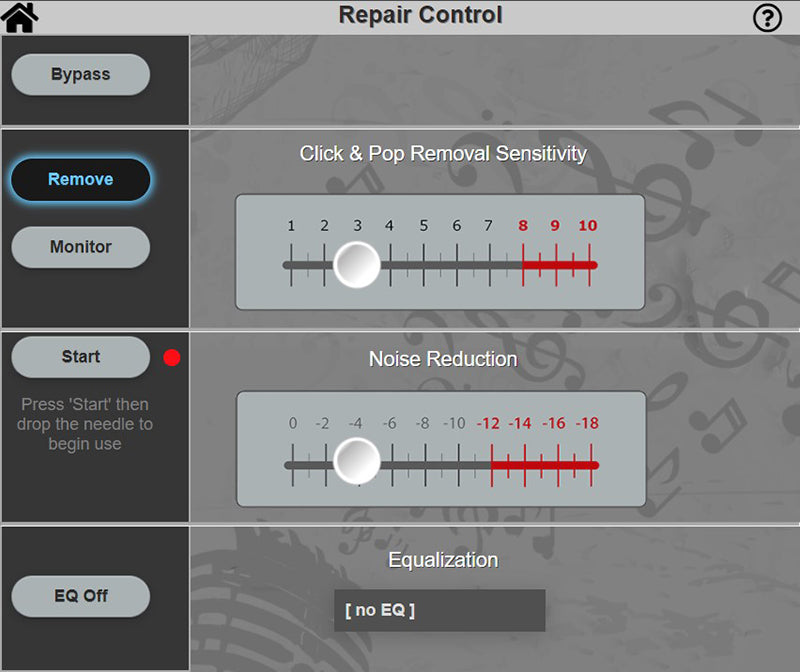
Screen shot of Repair mode.
The Bypass option lets you bypass the SugarCube completely, using a physical relay between the input and output. As you can see, the Routing page makes it clear how the SugarCube routes the signal.
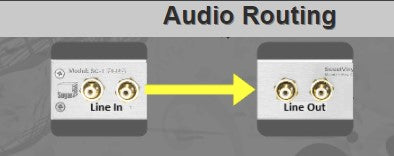
Screen shot of the Bypass setting.
Bridging mode lets you send the signal to the external USB output and line output simultaneously.
The Digital section of the menu on the left gives you four choices. The SugarCube selection inserts itself between input and output – the analog signal passes through the analog-to-digital converter (ADC), the SugarCube software, and is converted back to analog via the digital-to-analog converter (DAC).
The choices below offer further options, but in the digital realm in terms of output. The External selection lets you use the USB output to send the signal to an external DAC, as opposed to using the optical or coaxial digital outputs.
Repair Record lets you send your SugarCube’s output to an attached computer, where you can record the audio using an appropriate application on the computer (such as a digital editor). The computer must be able to accept a 24-bit, 192 kHz digital input signal over the USB connection.
Repair Playback offers another choice. You can play back audio from your computer through the same USB connection (such as a recording of an LP, 78 or tape), and let the SugarCube clean it. The output is then sent through the SugarCube’s own DAC to the analog outputs, or through the optical and coaxial connections.
I’ve had a few issues getting Repair Record to work (the computer would not sync with the SugarCube’s 24-bit/192 kHz output), but found it most reliable to always start on the Bypass setting, then switch to any of the modes below. Doing so, I was able to get audio into the computer to record it.
The SC-1 Plus offers an EQ setting, a particularly noteworthy feature for collectors of early monaural LPs and some shellac 78 RPM records. This is an offset applied against the standard RIAA equalization which has been in use for several decades.
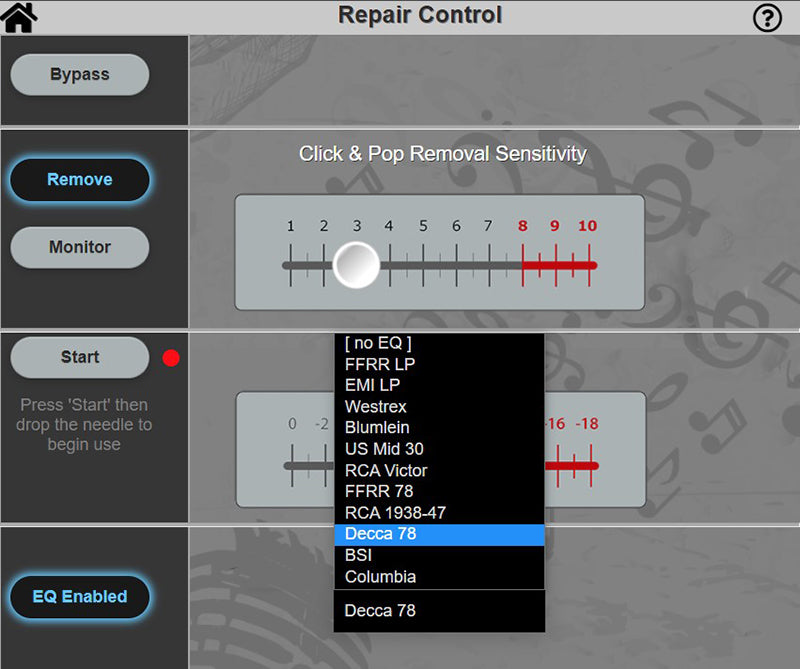
Screen shot of EQ settings.
One final important setting is the input level. If your phono stage has a higher gain, too much input will cause clipping in the SugarCube. The unit offers four settings. The default is +0 dB. If the input is too high in level, you can choose from among –6 dB, –12 dB and –18 dB to trim back the output so there is no digital clipping. On output, though, a similar change is applied, increasing the level back to its original input level. (For example, if you apply –6dB on the input, the output is raised by +6dB to compensate.) Once this is set, there is no reason to touch it unless you change your phono stage or cartridge.
Do I have a wish list for possible additional features? Sure. I have already suggested a monaural setting to the folks at SweetVinyl. When playing and recording monaural LPs, you can achieve even more noise reduction by summing the channels together, and most modern preamplifiers do not offer a monaural switch. A rumble filter would also be welcome, for those records that have low-level warpage. (Since the SugarCube SC-1 Plus also offers different playback curves via its EQ function, adding a rumble filter, rolling off somewhere below 20 Hz, should not be too difficult to accomplish.)
Am I glad to own the SugarCube SC-1 Plus? Absolutely. For the records I just want to play and enjoy, it is a pleasure to use. I no longer have to bounce a digitized version out to a computer to (somewhat) clean it up with currently-available software. Recording my rarities to digital has also been a revelation, saving me a lot of editing work (with less-than-efficient editor plugins) and giving me far better results than I have ever had before. I can strongly recommend the SugarCube SC-1 Plus to any serious record collector.

0 comments