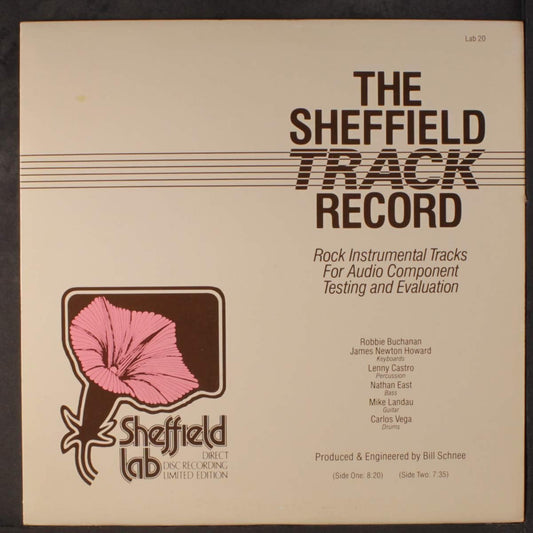Finding your way home
by Paul McGowan
When we stream a music file from our computer, NAS or even the internet to our DAC over USB or our network, that music file is first torn apart into little tiny bits and each of the tiny bits of information is then placed into a capsule, called a packet, and sent along the route with other unrelated packets to be received by our DAC. How does each packet know where to go and how to get there?
The secret is in the capsule and how it looks. Did you know that every pill found in your medicine cabinet has a specific shape and color that's unique? Doesn't matter if it's Tylenol, aspirin or cold pills, they all have a unique shape and color that identifies them. One of the reasons for this is to help an ER doc figure out what a patient might have swallowed if they arriveunconsciouswith a friend bringing in a handful of pills. Take a look sometimes at your collection of pills - you'll be surprised.
That each pill has a unique identifier is the same method packets use to tell the network system what it is and how to distinguish itself from every other capsule containing data. Just like our medical analogy, what's inside each of the packet capsules (the payload) is different and the outer shell around the payload is used to inform the system what to expect and where it should go.
The device used to make up a capsule is called a header and in that header is all kinds of information: what kind of data is in the capsule, a little math quiz that has to be solved to make sure everything's kept in order, the address of where the data came from and another address of where the data is supposed to go. It is to these addresses our journey next takes us.
In any shared system each node or location on that system has a physical address that is really no different than the address on your home. So if I want to send a package from my home located at 1234 any street, to your home at 5678 the other street, I write both the sending address and the intended receiving address on my package and hand it over to the FEDEX driver. A day later you receive the package. In the meantime, you have no idea where that package has been and how it got there. The FEDEX driver probably takes a completely different route every day (depending on who he has deliveries to) and yet the package still arrives intact.
This ability for the package to be route insensitive - yet always arriving at the right place - is the essence of how networks and the internet work and why we break apart the data into these packets.
The address the packets use is called an IP address. You've probably heard of these and their numbers look like this 192.168.3.4 and they contain a ton of information all no different than that of a zip code and physical address used to help FEDEX find your home. In fact, you may be more familiar with another form of IP address that uses words "instead" of numbers. Take our website address: https://www.psaudio.com. When you type that in you go to PS Audio's website. To a computer the letters only represent numbers and are there because it makes it easier for you to remember letters rather than numbers.
When you type any address into your web browser the info tells the system what you want and where it is located. "http" means expect a webpage request in web language. "www" means World Wide Web and so you are looking for our webpage (as opposed to downloads, mail or anything else). And "psaudio" is actually referring to a unique number which is 66.40.29.165. The computer is just doing all the work for you of changing the letters you type into this very number. Don't get it? Just type or copy66.40.29.165 into your web browser and our website comes up. Tricky, eh?
You'll have to admit it's easier for us humans to remember www.psaudio.com than66.40.29.165. But66.40.29.165 is all a computer can understand.
We're nearly there.
- Choosing a selection results in a full page refresh.
- Opens in a new window.