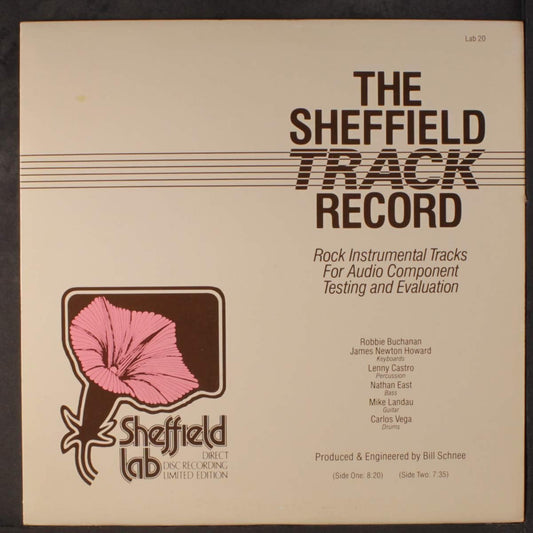Like anything we want to build, it can always be tweaked to get better. Case in point, the Mac Mini I am recommending for use as a music server has an internal switching power supply that if removed and replaced with a liner supply, will help the Mini sound far better. This, among other modifications, can turn what some people believe to be an ok server into a spectacular server. And I support this, of course. But for right now, let's just focus on getting our box built. We can tweak, modify and improve as times goes on. Deal?
A number of you are heading to the Apple store this weekend. That's great and thank you for your notes of support. As long as you're heading to the store there is one more piece of kit you'll need, the graphic control interface. If you'll recall, in our setup we have no keyboard, mouse or screen to control the server.
In our music server we're going to use iTunes as the user interface. iTunes isn't perfect, but it's damn good. I'll put together a tutorial of how to effectively use it as a powerful ally in building your library. iTunes used to be very intuitive in its operation, but they've simplified the thing down to the point where it no longer is so. That was a big mistake on their part, dumbing the product down to the point of frustration for anyone wanting to do anything like manage their library. But once you learn a few tricks, it's easy.
The good news about iTunes is that once our server's built, library's been added and edited to be the way we want, the program is awesome as a simple, gorgeous, easy to use controller. That's one of the reasons I chose it over any number of other choices. No program is perfect, and there's a small learning curve needed to manage your library in iTunes, but we'll get you past these small hurdles quickly.
Another reason I chose the Mini as the platform of choice is iTunes and the Apple ecosystem. Once you've made the choice to go with iTunes for your library management and user interface tools, it then makes perfect sense to stay with the ecosystem Apple has created. Apple products work well together. Perhaps better than any other concoction you can imagine. Yes, iTunes works on Windows, but nothing about it is native, the mobile devices that connect with a Windows platform aren't native and, well, the whole thing is just messy and too fiddly for me. Give me simple, it just works. To do this, stay within the walled garden Apple has created.
So while you're in the Apple store, decide how much you want to spend on the user interface device. For my money I went with an iPad Mini. This little gem fits easily in the pocket, connects seamlessly with your new server and costs only $299. You can save $100 by going with the iPod Touch if you want really small (or use your iPhone if you have one), and this will work just as well. However, in my experience, it takes a bit of the fun and splendor out of the experience. Sitting in your listening chair with the iPad mini controlling everything you listen to (except the volume) is a real treat.
Tomorrow I will run over the software we are going to install. Since iTunes is built into your new Mini and the control app you'll need, Remote, is free to download on the iPad, why do we need an outside party's program installed? Simple: for best sound quality.
Macs have some of the best sounding outputs between the two platforms, when used just straight out of the box, but there are issues. For example, if we play high resolution audio on our server we want the sample rate and bit depth to be exactly what's on the recording. Yet both Windows and Macs won't support this. On our Mac, you are supposed to choose a fixed sample rate for the output of your computer to the DAC via USB. Let's say you choose 176.2/24 as the output. Whatever you play is then upsampled or downsampled to this rate. In other words, everything you listen to on your DAC is going to be molested by the computer. Not a good thing. Even if you manually set it each time, the computer will molest your music. To complicate the problems, there's DSD. Neither Windows nor Macs have a clue what to do with DSD. We need to fix all of this if we're going to build a true high-end music server.
What we want is a program that grabs the audio from iTunes and pulls it out of harm's way. Not only that, we want to place all our music into the computer's RAM and play from RAM, not from our hard drive. In addition to that, we don't want our software to affect, in any way, the iTunes user interface. No, what we want is for a magic program that sits in the background and turns our music server into a bit perfect output, played through the equivalent of a Digital Lens straight and unmolested from any contamination right to our DAC.
Let's find out what that is tomorrow and how it works.