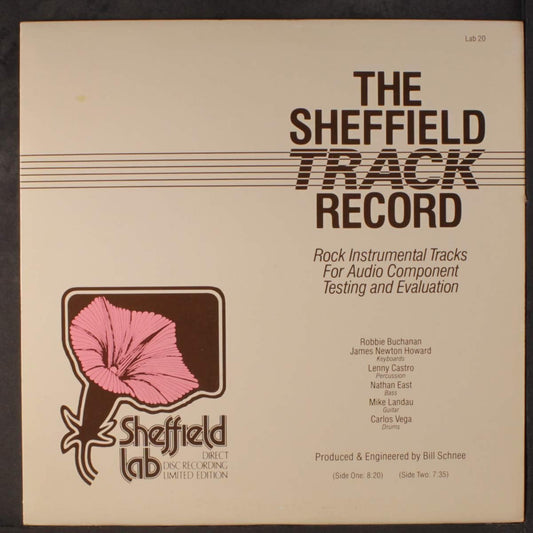Computer Music 7: AIFF or WAV?
by Paul McGowan
We're getting very close to setting iTune's parameters for ripping (copying) our CD into the storage of our computer. I explained in yesterday's post there are two options for stuffing music into smaller containers, FLAC and ALAC, but my advice is simple: if you don't need the extra storage space, don't bother with compressing the files, lossless or not.
That leaves us with the last two choices, WAV or AIFF–containers for music the computer recognizes. Of the two, I use AIFF exclusively - even to the point of converting WAV to AIFF to clean up my library. I know this will cause quite a stir, so let me explain.
WAV was the first of the formats in use. Originally called Audio for Windows, it is more commonly known for its file extension, WAV. Back in the day when Windows and IBM were closely linked, WAV provided a method of breaking audio into chunks computers could work with. A very close second in history, and identical in audio performance, AIFF, derived from WAV, was added by McIntosh and Amiga computers. Essentially the same as WAV, AIFF (Audio Interchange File Format) added one distinct characteristic WAV did not (at that time) possess. The ability to add metatags.
Metatags, or metadata, is the all important information about the CD that makes music management programs, like iTunes, JRiver and Roon possible. Metadata can be rich: song titles, artists info, cover art, date of release, etc. Or, it can be sparse: number of tracks and the type of file used.
The original WAV format of raw, uncompressed audio, contained sparse metadata. Essentially, the number of tracks, track IDs, identifier number. Later improvements to WAV format changed to accommodate more metadata, but over the years, very few computers recognized the added information. So, what's this all mean?
From the very beginning, AIFF supported metadata and WAV did not. FLAC supports metadata, as does ALAC, but WAV is iffy. Technically possible, rarely used.
I don't want to get overly technical at this point - which I could and write about how iTunes uses a separate database that ties metadata into tracks without proper metatags built in - and other programs don't - but some do. Let's keep it simple, because, honestly, there is absolutely zero reason to use WAV and every reason to use AIFF instead.
Tomorrow I'll show you how to setup these parameters.
Today's takeaway: If you're building your library based on raw, uncompressed audio, use AIFF. If it is to be built with economy in mind, where storage space is at a premium, use ALAC.
- Choosing a selection results in a full page refresh.
- Opens in a new window.