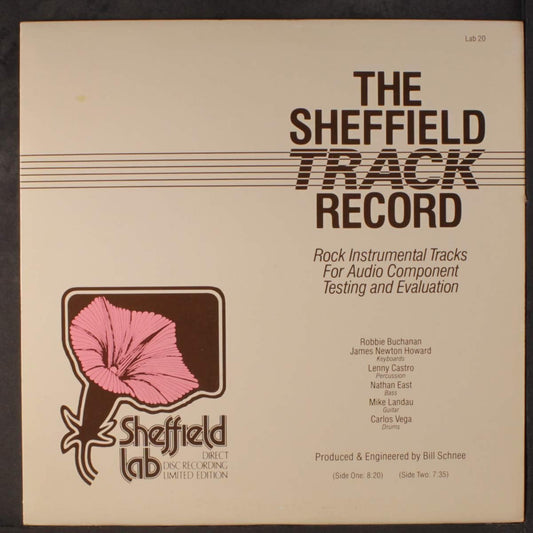We now know how to get music into iTunes, what formats are recommended, where files are located and how to move around with ease within the program. Good stuff to know. Today we'll look at cleaning up our library.
I think it might be helpful at this juncture to mention, once again, the purpose of this series. I wanted to offer a simple, understandable, primer on getting music in and out of a computer–one specific to Audiophiles. The series was never meant as a be-all to end-all treatise of music management software. Nor is it an advertisement for Apple. No, I chose iTunes because it is, in my opinion, the easiest program to learn and get a taste of the benefits of making music with your computer. iTunes easily and beautifully connects to an iPad and lets users taste the fun and power of navigating their libraries. Can you do better? Hell yes! And perhaps our next series will be targeting the more advanced users with a tutorial on another program, like JRiver, or Roon.
Few libraries are in pristine condition. And even rarer still, a new library usually requires work. This is where the editing features of iTunes comes in handy. Their metadata editor isn't the most robust in the world, but for most users, it's really quite nice. When would you need the services of the editor? Perhaps there's missing cover art, or a name is misspelled, a compilation CD needs individual artist names, classical genre and subgenres aren't correct. There can be many reasons. Bottom line, the cleaner and better organized your tagging data is, the better experience you'll have playing with the library.
Accessing the tagging editor is easy. Right click on any album, or any track within an album. This dialog box appears.

Select
Get Info and the tagging editor window appears.

Most of these choices are pretty obvious - and I find the majority of confusion comes from folks not knowing how to get to these windows. I have prepared a more detailed explanation for the process of editing tags in iTunes and you can take a
look here.
Today's Takeaway: the degree of pleasure and power found in a music library is directly proportional to the accuracy and cleanliness of the data within. Take the time to get all the cover art added, the artist spelled correctly, and clean up the information so you're proud of it.
 Select Get Info and the tagging editor window appears.
Select Get Info and the tagging editor window appears.
 Most of these choices are pretty obvious - and I find the majority of confusion comes from folks not knowing how to get to these windows. I have prepared a more detailed explanation for the process of editing tags in iTunes and you can take a look here.
Today's Takeaway: the degree of pleasure and power found in a music library is directly proportional to the accuracy and cleanliness of the data within. Take the time to get all the cover art added, the artist spelled correctly, and clean up the information so you're proud of it.
Most of these choices are pretty obvious - and I find the majority of confusion comes from folks not knowing how to get to these windows. I have prepared a more detailed explanation for the process of editing tags in iTunes and you can take a look here.
Today's Takeaway: the degree of pleasure and power found in a music library is directly proportional to the accuracy and cleanliness of the data within. Take the time to get all the cover art added, the artist spelled correctly, and clean up the information so you're proud of it.