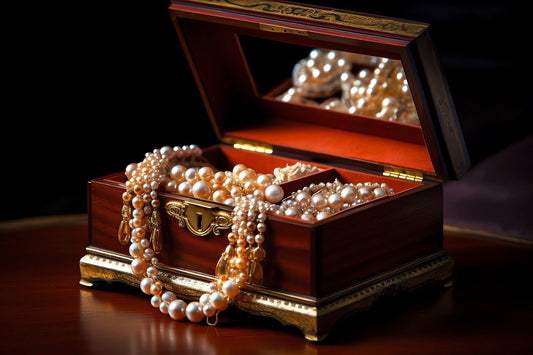RAM and music servers
by Paul McGowan
I let you know in yesterday's postthat my RAM would show up today via FedEx. Indeed it did but yesterday was a crazy busy day as we work through the new website issues, helping folks get their products registered and launching a new forum. Plus I gotta get ready to fly to Chicago this afternoon so I can play DirectStream at the Axpona show.... oh, and not to forgetlisten testing DirectStreams as they roll off the production "line" (they are actually all hand built).
But, it's been on my mind and I made enough time to perform the experiment yesterday. As you may recall, my Mac Mini music server has 4GB of RAM from the factory. The program I am using to play my music through is Bit Perfect. This program allows iTunes to be used as the interface but never lets iTunes have anything to do with playing back the music. That's a good thing, I assure you. Bit Perfect grabs the music when you select a track and puts it right into RAM memory; and the program allows you to select how much RAM is being used as a (sort of) Digital Lens. Bit Perfect's designer recommend no more than 1/4 the RAM be used for music; thus I have it set to 512MB.
So this is always a bit difficult because unlike a normal A/B test, I have to listen to a multitude of tracks to get a feel for the sound. Really familiarize myself. Once I am pretty comfortable with how specific tracks are sounding in Music Room One, I can turn off the server, take it into the lab and replace the RAM. That process takes about 10 minutes. Then it's back to the Music Room for the comparison.
To be honest, my emotional side wanted to hear a big improvement, while my technical side said BS. I got a little of both.
Best I could tell, there was little to no difference with the new RAM installed. Now remember, I went from 4GB to 16GB, a 4X increase. If I had to suggest there was any change at all, I would say it had better height across the board. Yeah, I know, I don't believe it either. But there it is. So far, I've manage to waste $150 on the RAM increase. But, as I said yesterday, the proper way to do this is step by step.
Next I wanted to see what increasing the RAM allocated by Bit Perfect would do. I changed it in steps, each time doubling the RAM starting at 512MB, then 1024, etc. Now I am hearing a difference as I take each step up in RAM allocation. As the "Digital Lens" memory buffer is getting larger, I am hearing improvements. Much greater depth, width of the soundstage. Better individual placement of musicians on the stage, upper harmonics more intact. But when I hit 2GB of memory allocation, the tonal balance really comes into its own.
My friend Arnie gave me a track of Gershwin's Summertime that neither of us has any idea who is performing (but we'd sure like to know). There's a single double bass and a female singer and that's it. With 512MB of RAM assigned, the double bass (which is bowed) sounds slightly anemic and isn't fully in the space it was recorded in. Moving to 2GB of RAM brought amazing body to the instrument and both the double bass and the singer are more in the room than ever before. Amazing. Definitely worth $150.
But here's the trick: moving to 4GB takes a step backwards for some reason. Go figure. I did it several times and just some of the magic is gone. I am sticking with 2GB and have a better server for the effort.
Lastly, I have one faction of enthusiasts telling me I have to go with a certain brand of RAM and yet another faction telling me I am a chump for doing so. Sigh. Don't you just love our kind?
See you at Axpona in Chicago on Friday if you're there.
- Choosing a selection results in a full page refresh.
- Opens in a new window.