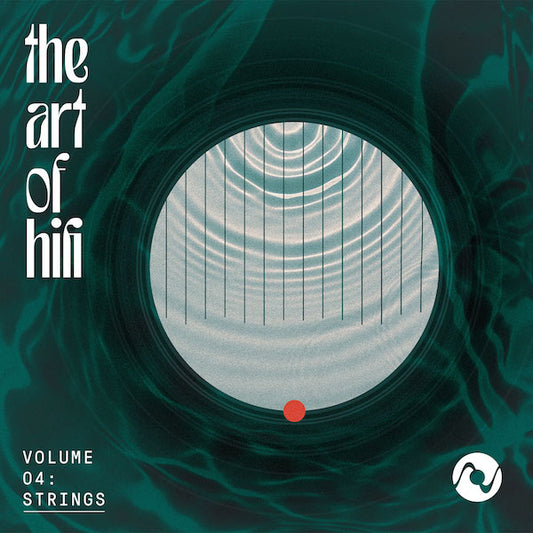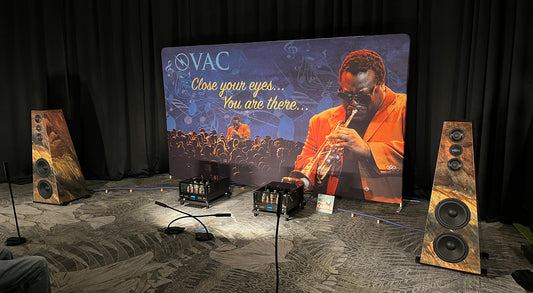If you are like me you have a lot of music locked away in your CD library. In my case, perhaps 500 to 1000 CDs, many of which I rarely play, others–my baker's dozen–are the chosen few that get played often. But here's the thing about libraries. Within the hundreds of CDs I never listen to is a track, maybe two, that is really good. Remembering it–hell, even finding it–is just way too much trouble and organizational work. And so they rarely get played.
This is where a ripped library becomes indispensable. I can cull through the lists and discover the jewels long buried in the hundreds of CDs collecting dust on shelves. I put those in a list of favorites and play from the list whenever the mood strikes me. There's really no other way to accomplish this I am aware of - unless you're into keeping some kind of card catalog or have the memory of an elephant. I have neither.
In fact, let me ask you a question. How much of
your library goes unlistened to? Come on, be honest. Probably most of it. Right?
Building a ripped collection solves the problem of unlistened tracks and actually sounds better than the CDs themselves (in most cases).
But how do you rip your library and get the proper cover art, track title, and artist's info? Through metadata; without which a ripped library is meaningless. And that information is not on the CD itself. To get metadata, you have to turn to external sources.
Today, we'll start with the simplest, easiest and cheapest program to rip music,
iTunes. Tomorrow I'll tell you of a better program to use - though it does cost money.
iTunes is free and gets its metadata from Gracenote, a big for-profit company with humble roots. From Wikipedia:
Gracenote began in 1993 as an open-source project involving a CD player program named xmcd and an associated database named CDDB. xmcd and CDDB were created by Ti Kan and Steve Scherf. Because CDs do not contain any digitally-encoded information about their contents, Kan and Scherf devised a technology which identifies and looks up CDs based on TOC information stored at the beginning of each disc. A TOC, or Table of Contents, is a list of offsets corresponding to the start of each track on a CD. Its original database was created from and continues to receive voluntary contributions from users. This led to a licensing controversy when Gracenote became commercialized.
The anger and resentment over Gracenote taking the hard work of a volunteer community-developed project and privatizing it resulted in the birth of MusicBrainz, a service similar to Gracenote, only free and run by community (many of the members started CDDB).
In any case, Apple pays the bills to Gracenote and you, the user of iTunes, benefits by getting metadata for free. Here's how it works.
The first step in ripping music in iTunes is to set your import settings. Go to Preferences->Import Settings and choose what format you wish to have your music stored in. With memory prices so low, it only makes sense to me to choose uncompressed - AIFF.


Now, you're all set. Choose the location you want to save the files. iTunes defaults to your computer's internal hard drive. For many this is exactly what we want it to do. If you have a NAS or attached hard drive, go back to Preferences->Settings->Advanced and you'll see a new window that permits you to direct the music storage to any drive you want.

Note the window that says iTunes Media Folder Location. Just click the change button and then choose any other attached hard drive or NAS your computer sees.
And that is basically it. Let iTunes do all the work for you. I rip music while working at my desk. In the first preferences menu I make sure the field
When a CD is Inserted is set to read
Import CD and Eject (as it is shown). As soon as the drawer opens, I take a CD from one stack and add it to the ripper. The drawer closes, and I go about my business. A few minutes later, the door opens and I repeat the process. At only a few minutes per CD you can go through a stack pretty quickly.
Once you're done, run a program like
SongKong (mentioned yesterday) to clean up what iTunes missed and you're left with quite a nice library.
Tomorrow we'll look at a program that's better for many people - especially those reeling in horror at the thought of using an Apple product.

 Now, you're all set. Choose the location you want to save the files. iTunes defaults to your computer's internal hard drive. For many this is exactly what we want it to do. If you have a NAS or attached hard drive, go back to Preferences->Settings->Advanced and you'll see a new window that permits you to direct the music storage to any drive you want.
Now, you're all set. Choose the location you want to save the files. iTunes defaults to your computer's internal hard drive. For many this is exactly what we want it to do. If you have a NAS or attached hard drive, go back to Preferences->Settings->Advanced and you'll see a new window that permits you to direct the music storage to any drive you want.
 Note the window that says iTunes Media Folder Location. Just click the change button and then choose any other attached hard drive or NAS your computer sees.
And that is basically it. Let iTunes do all the work for you. I rip music while working at my desk. In the first preferences menu I make sure the field When a CD is Inserted is set to read Import CD and Eject (as it is shown). As soon as the drawer opens, I take a CD from one stack and add it to the ripper. The drawer closes, and I go about my business. A few minutes later, the door opens and I repeat the process. At only a few minutes per CD you can go through a stack pretty quickly.
Once you're done, run a program like SongKong (mentioned yesterday) to clean up what iTunes missed and you're left with quite a nice library.
Tomorrow we'll look at a program that's better for many people - especially those reeling in horror at the thought of using an Apple product.
Note the window that says iTunes Media Folder Location. Just click the change button and then choose any other attached hard drive or NAS your computer sees.
And that is basically it. Let iTunes do all the work for you. I rip music while working at my desk. In the first preferences menu I make sure the field When a CD is Inserted is set to read Import CD and Eject (as it is shown). As soon as the drawer opens, I take a CD from one stack and add it to the ripper. The drawer closes, and I go about my business. A few minutes later, the door opens and I repeat the process. At only a few minutes per CD you can go through a stack pretty quickly.
Once you're done, run a program like SongKong (mentioned yesterday) to clean up what iTunes missed and you're left with quite a nice library.
Tomorrow we'll look at a program that's better for many people - especially those reeling in horror at the thought of using an Apple product.